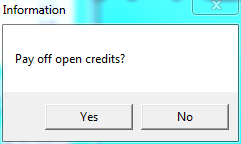
You use the Auto button on the Debtors Payments - Open Item screen to automatically allocate the total payment to the oldest invoices. This button only applies to debtor account payments.
Refer to "Debtor Payments - Open Item Debtors".
Micronet displays a message asking if you want to pay off open credits.
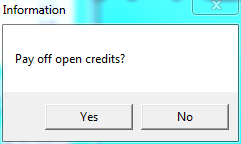
Micronet redisplays the Debtors Payments - Open Item screen. The This Pay and Posted fields should now be equal.